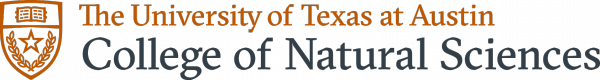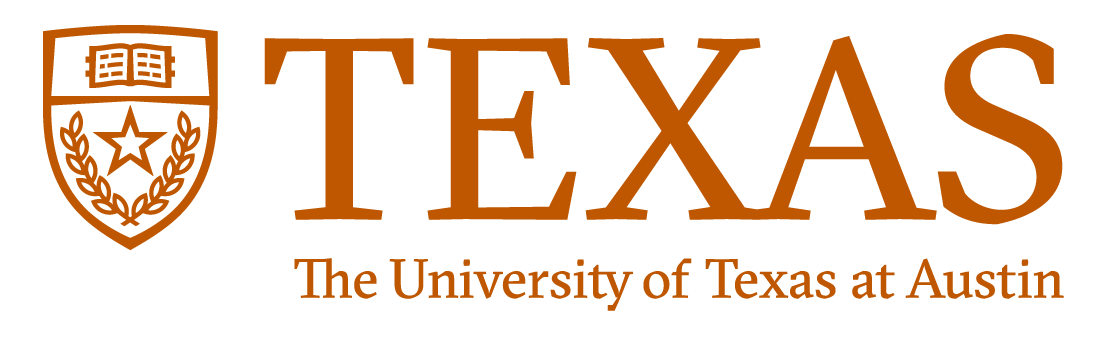Managing the Look of Your Site
You have enormous control over the look and feel of your site. While more detailed documentation is available on the following points, it's good to get familiarized with some basic concepts.
Your Theme
You'll want to set a "Theme" from a number of choices. Themes provide consistent visual presentation for you site. You may choose from one of many themes included with the Project, or have a custom theme developed for you by an outside designer.

Clicking on the Appearance button in the Control Panel lets you select a "Theme". Themes are visual presentations of a particular look and feel and you have the option of choosing any of these, indeed you can change themes at will. Changing the theme only effects the look and feel of your site, but not the content you've created. However you may have to re-add widgets to your site layout after changing the theme, since each theme has a set of default widgets and positions where they are placed on the site layout.
Additionally, should you choose to have a web designer design a custom theme available to only you, your custom theme will appear to only you in this area of the Control Panel.
To choose a theme in the control panel, click on the screenshot itself (a notification will appear), and then click the 'Save' button at the bottom of the page.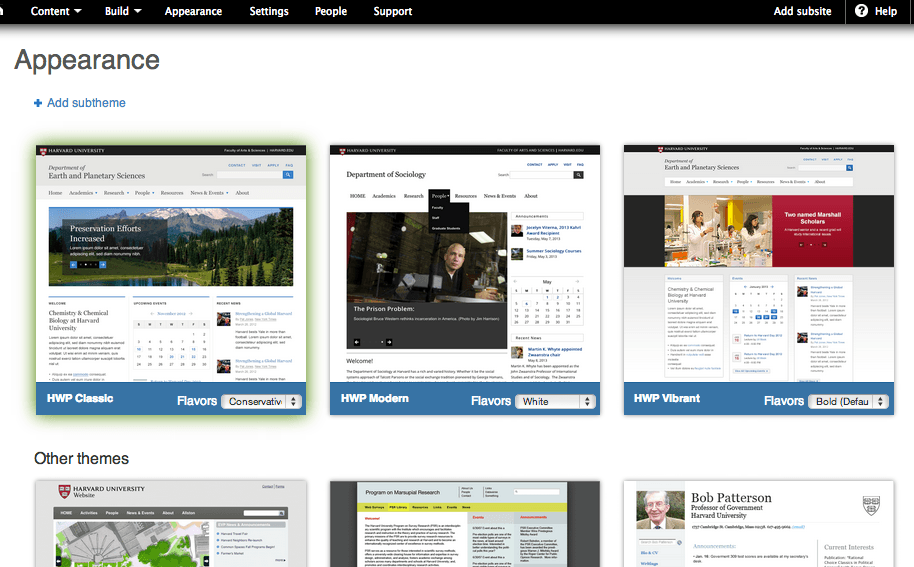
Featured Themes versus Other Themes
Featured themes are mobile-friendly or "responsive" themes that use the UT color palettes. These themes have been recently designed and developed. Other themes are older themes that don't tend to be mobile-friendly.
Flavors
Some themes may be available to you in a variety of "flavors". These are often distinctive changes to background or type colors, while retaining the overall look and layout of the theme
To choose a theme flavor, first click on the theme. *See image above. If flavors of that theme exist, you'll see a drop-down menu under the theme screenshot. Use this menu to choose the flavor of your choice and remember to "Save Configuration".
A caveat
One thing to note about themes is that while many of them are consistent with where the various elements of your site should appear—such as your photo, name, address, etc.—some themes may have distinctive or unusual ways of displaying these elements. It is advised if changing your theme to look carefully throughout your site to determine if the placement of all the site elements work for you.