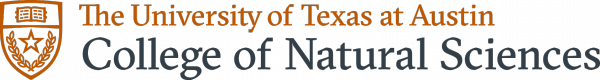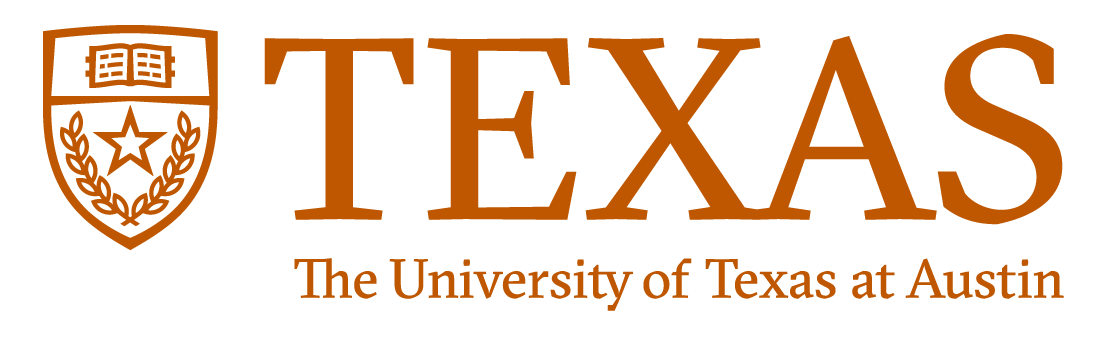Copying and Pasting can sometimes be the easiest way to move content from an existing website into CNS Sites. However you should use caution when doing so to make sure content is brought over properly. Remember the following when using copy/paste to bring in content.
- Don't try to copy/paste images. All images need to be uploaded through the media manager in the editor using the media button.
 - read more about image and file management »
- read more about image and file management » - Limit your copy/paste to text only. Trying to copy/paste images, sliders, styles and other items will not give the expected result.
- After pasting text it is a good idea to highlight that text and use the 'Remove Formatting' button in the toolbar. This is the button that looks like a white eraser and it will remove any extra styling that may have accidentally been pasted.