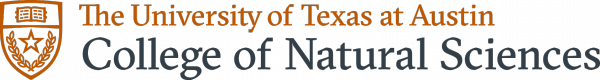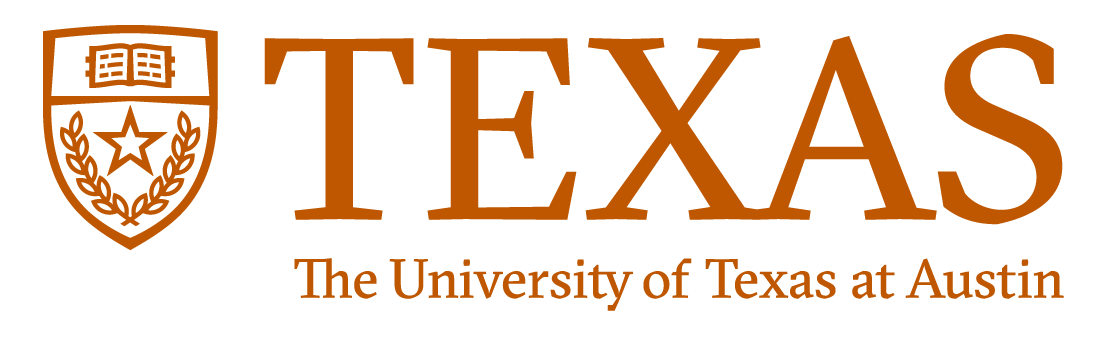This feature is optional - for in-depth documentation please visit "Organizing Your Site" at OpenScholar.
Taxonomy is the practice of classifying content. Taxonomy can be used in workflow, to customize defined sections of your website to display specific content based on taxonomy terms.
Taxonomy gives your sites use of the organizational keywords known in other systems as categories or tags. It allows you to connect, relate and classify your website’s content. In OpenScholar, these terms are gathered within “vocabularies.” The Taxonomy module allows you to create, manage and apply those vocabularies. It also allows you to show specific kinds of within pages or widgets on your site.
Taxonomy - The system for categorizing your web site’s content
Vocabulary - A group of terms
Term - A single word or phrase to describe the content
Modifying a vocabulary or term
You can edit a vocabulary or any of its terms by clicking on the edit link to the right of the item.
Adding a new vocabulary
To add a new vocabulary to your site:
To add a new vocabulary to your site:
- Go to Control Panel > Build > Taxonomy

- Go to +Add vocabulary.
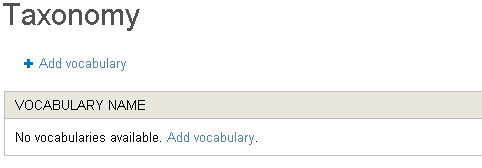
- Enter a Name for this vocabulary (i.e. "Research interests")
- Select at least one Content type to tag with these terms.
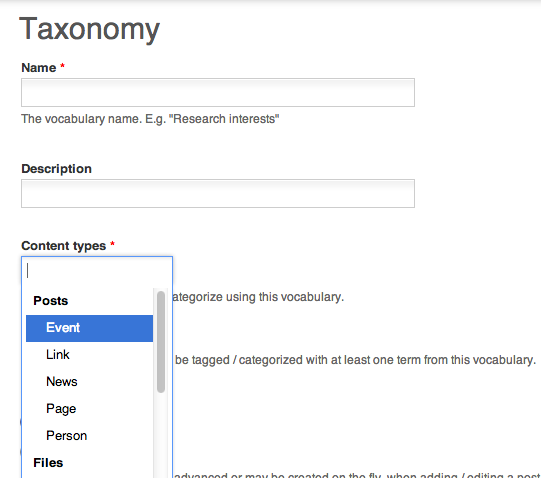
- Save.
This feature is optional - for in-depth documentation please visit "Organizing Your Site" at OpenScholar.