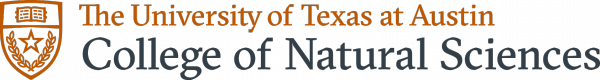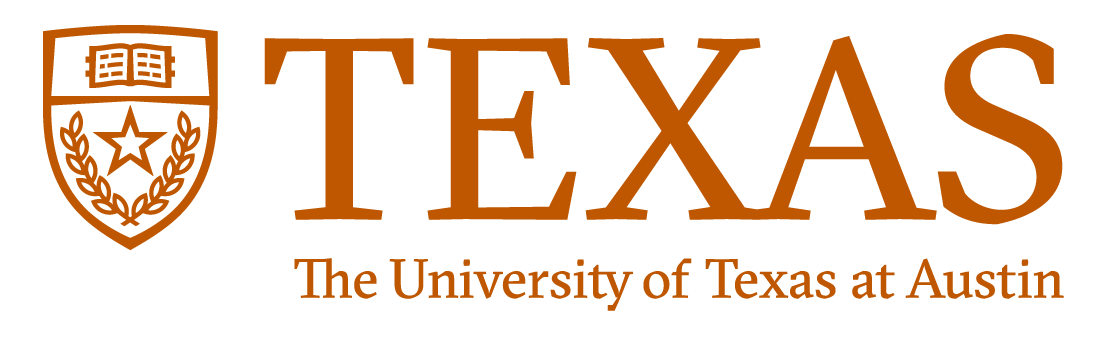Apps add new functionality to your site. Enabling an app might give you a new "kind" of content, a new site section, new widgets or more.
Some apps are enabled by default on every OpenScholar site. Common default settings for academic institutions are Publications, Classes, and Bio/CV. You can enable and configure apps by going to:
- Administrative Toolbar > Build > Apps
Many apps also have a variety of settings which you may want to explore.