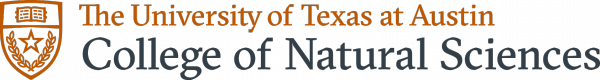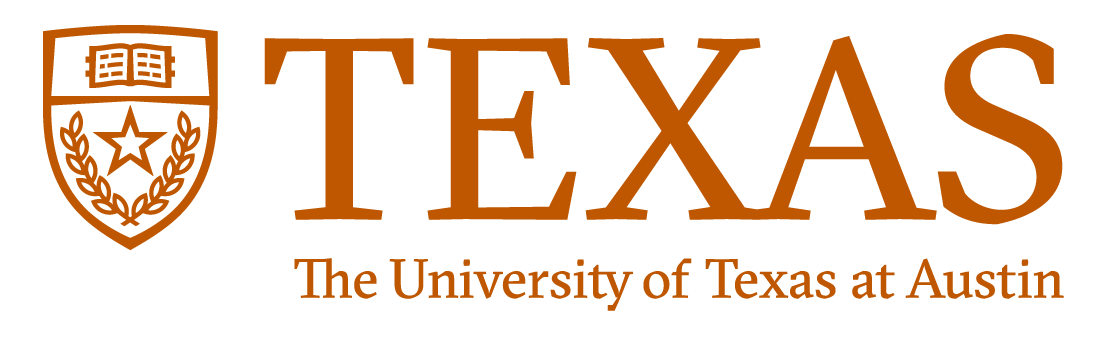Choose the site access and visibility level. The options are:
Public on the web - Anyone on the Internet can find and access the site. No sign-in is required to view the site content. (although files can be PIN protected). Search engines, such as Google, will index the site and search engine optimization (SEO) will be enabled.
Anyone with the link - Anyone with the link can access the site. No sign-in is required to view the site content. However the search engines, such as Google, Bing, etc. will not index the site pages. If you plan to use a custom domain for your site, it is important to prevent search engines from indexing the site's default OpenScholar URLs.
Invite only during site creation - Private during construction, only people with explicit granted permission can access this site. Sign-in is required. In other words, for someone to access the site, the site administrators would need to add or create each OpenScholar account as a member of the site.
CNS Community - Only the CNS Community will be able to access your site. Sign-in via UTeid is required. This will restrict access to the site to anyone with a standard UTeid (UTexas faculty, students and staff).